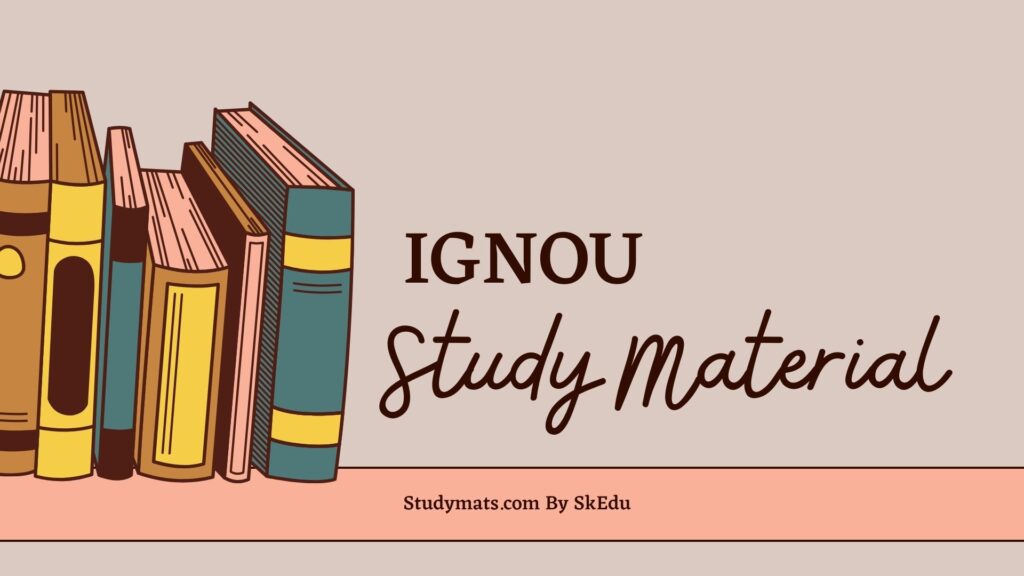The UGC NTA NET result has been announced and we are thrilled to congratulate all the successful candidates! Your hard work and dedication have paid off, and we are proud of your achievement.
The UGC NTA NET exam is a prestigious national level eligibility test for candidates aspiring to become assistant professors or to secure Junior Research Fellowship in Indian universities and colleges. It is a highly competitive exam, and clearing it is a significant milestone in one’s academic career.
We understand the amount of effort and perseverance it takes to prepare for this exam, and we commend all the candidates who have cleared it. Your success is a testament to your knowledge, skills, and determination.
For those who did not make it this time, do not be disheartened. Use this as a learning experience and continue to work hard towards your goals. With dedication and perseverance, you will surely achieve success in the future.
Once again, congratulations to all the successful candidates. Your achievement is well-deserved, and we wish you all the best for your future endeavors. Keep shining and making a positive impact in the academic world!
Guide to Check the UGC NET Result Online
Please follow the steps below to check your UGC NTA NET Exam Result:
- Go to the official website of National Testing Agency (NTA) at ugcnet.nta.nic.in.
- You will find a “NET Result” Link on the omepage.
- Click on the link and enter you online application number and password.
- Submit the details, and a new webpage will open.
- You can now download your exam results.
- Don’t forget to take a printout of the result for future reference.
Steps to Download UGC NTA NET Certificate
To download your UGC NTA NET e-certificate, follow the steps given below:
- Click on the link provided eCertificate.nta.ac.in
- Select the exam name, enter the captcha code, and click the Proceed button.
- Fill in all the necessary details, such as your roll number or application number, date off birth, year of exam, exam session, and security key.
- Clcik on the submit button.
- Your UGC NTA NET e-Certificate will be displayed on the screen.